Argument- och scenariobaserat lärande med Kialo
Sammanställt av: Mats Brenner, Oberoende konsult och senior rådgivare - mats.brenner@gmail.com (2025)
100 Ideas for Active Learning is a practical handbook to inspire innovative educational experiences, providing advice and guidance for educators wishing to apply active learning tools and strategies in their own contexts.
Om Scenariobaserat lärarande, kort sammanfattning (sid 23)
E-lärande och Användbarhet
Utvärdering och omdesign
av en medicinsk e-utbildning
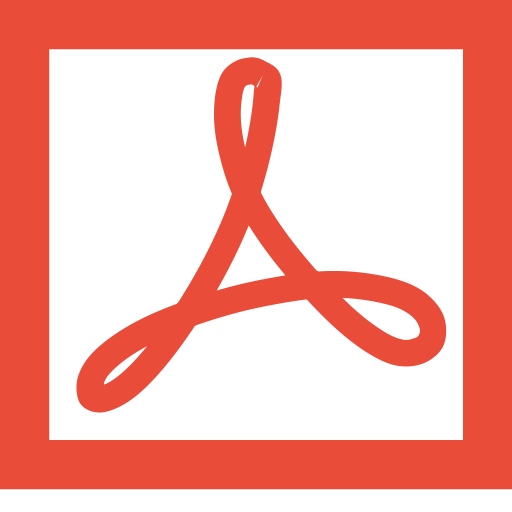
Discover the power of scenario-based learning for engaging, effective training. Enhance critical thinking & problem-solving skills with scenario-based learning.
Prepare your learners to respond to any situation with scenario videos - The video based, immersive way to educate your workforce, enabling them to shape the learning journey.
Scenario-based training provides realistic practice and a safe place to make and learn from errors. This boosts employees' skills, confidence, and performance.
How to Build an Effective Scenario-Based Learning Activity
https://ascode.osu.edu/how-build-effective-scenario-based-learning-activityScenario-based learning is a trending term in L&D right now, but what is it? This article explores the 3 C's of scenario-based learning.
Scenario-based learning (SBL)
Scenarios put students in a simulated context to provide rich learning experiences.
When designing a scenario:
- Identify the learning outcomes. It is important to identify what you want students to achieve on completing the scenario and then work backwards from the learning outcomes to create the situation that will lead to this learning.
- Decide on your format. Is your scenario delivered in face-to-face or online environments? What media (photographs, audio, video) and other resources will you need? If you use an online scenario, will you provide other supporting activities, such as wikis, discussion forums, etc.?
- Choose a topic. Remember that non-routine tasks lend themselves to scenario-based learning. Consider using ‘critical incidents’ and challenging situations that have occurred in your subject area.
- Identify the trigger event or situation. This will be the starting point of your scenario. As you create the scenario, identify decision points and key areas for feedback and student reflection. Creating a storyboard is an effective way to do this.
- Peer review your scenario. Ask colleagues to work through the scenario to ensure that it flows in the way you expect and achieves the outcomes you intended.




